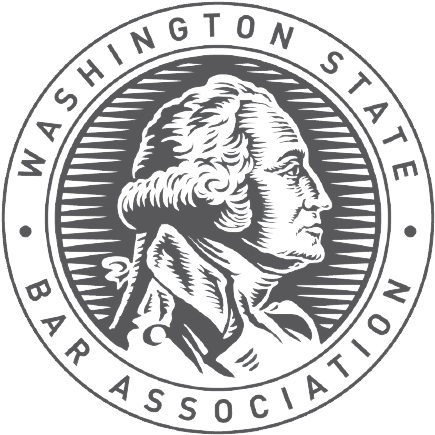What Is In My L&I File?
- Medical Reports (IME reports, doctor’s reports).
- Department Orders.
- All Claims Correspondence.
- Vocational Information.
- Billing Payment Information.
- Other Pertinent Claims Information.
- Claims Manager’s File Notes.
Why Should You Obtain a Copy of Your L&I File?
- Check on claim status and progress
- See what L&I is doing.
- Check out L&I orders.
- Make sure treatment is authorized.
- Make sure time loss checks are sent.
- Make sure that bills are paid.
Do I Need a Lawyer to Get a Copy of My L&I File?
- You do not. You can DIY.
How to Get a Copy of My L&I File?
- State Fund vs. Self Insured. First determine if your case is State Fund or Self Insured. You may already know, if not you can ask your HR department or figure it out using your claim number. Claim numbers starting with S,T, or W are Self Insured. All others are State Fund. You can also look up your employer at Find a Self Insured Employer – L&I
- State Fund file choices:
- Online at the Claim Account Center, My L&I: Login and Sign Up . This is the best option for state fund claims. Create an account. You will get a free user ID and password. In order to create an account, you will need the following five items: 1) Access to a Computer. 2) Valid E-mail Account. 3) Claim Number. 4) Date of Injury. 5) Date of Birth.
- Once you create an account you can look up your file most anytime.
- Microfilm, if you mail a request for a file copy to Department of Labor & Industries – Claims P.O. Box 44291, Olympia, WA 98504-4291. You’ll need a microfiche reader to view this file.
- Paper file, you must submit a written request for a paper copy of your file from L&I. You can use a request for claim information form, https://lni.wa.gov/forms-publications/F101-010-000.pdf
- Call 1-800-831-5227 or 1-800-547-8367, L&I’s claim information line, if you need additional assistance.
- Self Insured file choices:
- Paper file. This is the best option for self insured claims. Send a request to the self-insured employer or the designated third party claims administrator in writing or by telephone. The self-insured employer must provide the file within 15 days. The first copy is free. You can also get information over the phone by calling your employer or TPA.
- Microfilm from the self insured section of L&I at Department of Labor & Industries Self Insured Section P.O. Box 44892, Olympia, WA 98504-4892. This file is often not complete.
- Online at My L&I: Login and Sign Up . This file is often not complete.
How To Authorize Someone Else to Get My Information
- State Fund – You may choose to authorize other people to have online access to your claim. These may include family members, an attorney looking at your case, union representatives or anyone you choose. To do this: 1) You need to first set up your own online Claim Account Center account (see State Fund file choices). 2) The authorized delegate you choose will then need to complete their own registration for the claim & Account Center as an Authorized Delegate and request access to your information. 3) You will then be notified by e-mail and you will need to log onto the Claim & Account Center at My L&I: Login and Sign Up and click on ‘My Profile’ to act on their request. They won’t get access until you approve them.
- Self Insured – You can complete an authorization to inspect file in favor of anyone you choose. The form is sent to the self insurer, who then should send the file.